IE9...I'm Impressed!
IE9...I'm Impressed!
I've been trying IE9 today...I'm impressed! Seems very fast, just as fast as Chrome (version 18.0.1025.162). Very clean UI.
Learned one thing...64-bit version of IE9 is not any better than 32-bit, and in fact is slower! 64-bit uses an older version of Javascript. See this article for more info:
http://www.zdnet.com/blog/networking/chrome-10-vs-internet-explorer-9-reconsidered.
Windows 7 is bundled with both 32-bit and 64-bit IE9. The one I want to pin to my Taskbar is the 32-bit version, found in this location:
C:\Program Files (x86)\Internet Explorer
The 64-bit version, the slower of the two, is in this location:
C:\Program Files\Internet Explorer
Both files have the same filename:
iexplore.exe
To determine the version you're running, click on the settings icon (image of sprocket) and select About Internet Explorer. The 64-bit version will follow the version number with "64-bit Edition".
The 32-bit version will just have the version number:
If you find that your desktop icon is linked to the 64-bit version, delete it and create another that links to the 32-bit version.
Download IE9 here: windows.microsoft.com/en-us/internet-explorer/products/ie/home
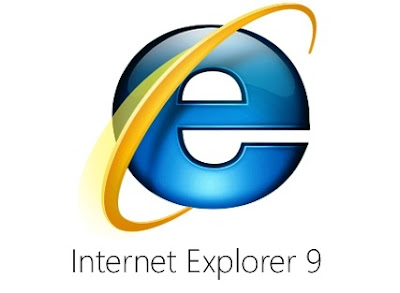




Comments
Post a Comment